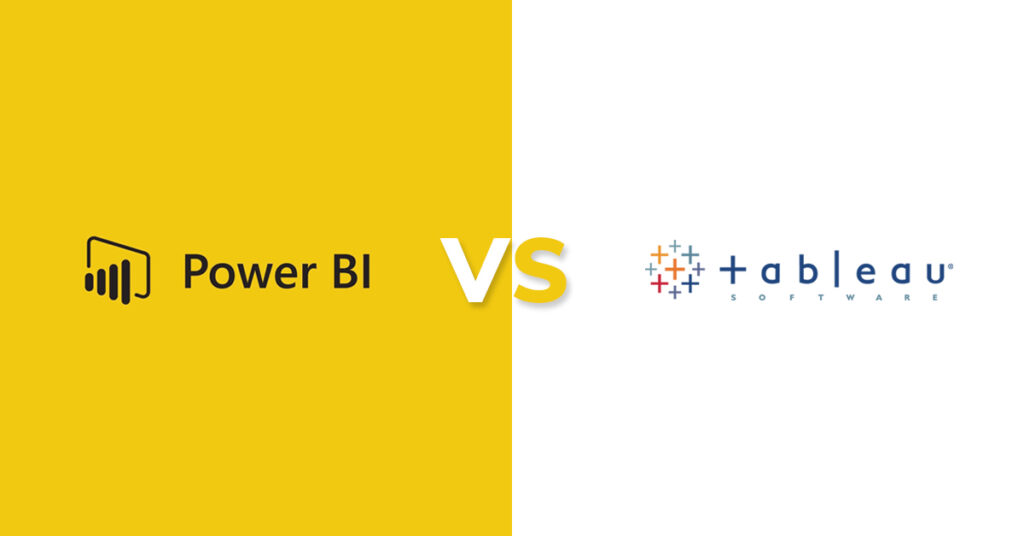The following features Tableau vs Power BI: Must-Know Differences for Data Analysts:
Tableau:
• Usage: Best suited for advanced data visualization and analytics with complex datasets.
• Best For: Users who need highly customized, detailed visualizations and are working with large datasets across different industries.
• Data Handling: Performs well with large datasets and offers strong data handling capabilities.
• Visuals: Known for its superior, highly customizable visuals, making it perfect for complex and artistic data representations.
• Integration: Easily connects with a wide range of data sources but may require more technical skills for setup.
• Sharing: Sharing options are available, but often require paid licenses for viewers.
• Cost: Tableau tends to be more expensive, especially at the enterprise level.
• Automation: Supports automated data refreshes, but the setup might be more complex than Power BI.
Power BI:
• Usage: Designed for data analysis and creating interactive, dynamic reports that integrate seamlessly with other Microsoft tools.
• Best For: Users who need to combine data from multiple sources and create reports with interactive dashboards.
• Data Handling: Efficiently handles large datasets without performance issues and integrates smoothly with Microsoft platforms.
• Visuals: Offers interactive dashboards and visualizations, with built-in themes that are user-friendly.
• Integration: Easily integrates with Microsoft products like Excel, Azure, and SQL Server, making it a natural choice for Microsoft users.
• Sharing: Built-in cloud sharing features allow for real-time collaboration and automatic updates.
• Cost: Power BI is more affordable, with a free version available and competitive pricing for the Pro version.
• Automation: Offers strong automation features with real-time data refreshes and scheduling, making it ideal for dynamic reporting.
Tableau is a great choice for users who prioritize advanced visualizations, while Power BI is better for those who need easy integration with Microsoft tools, affordability, and real-time collaboration.