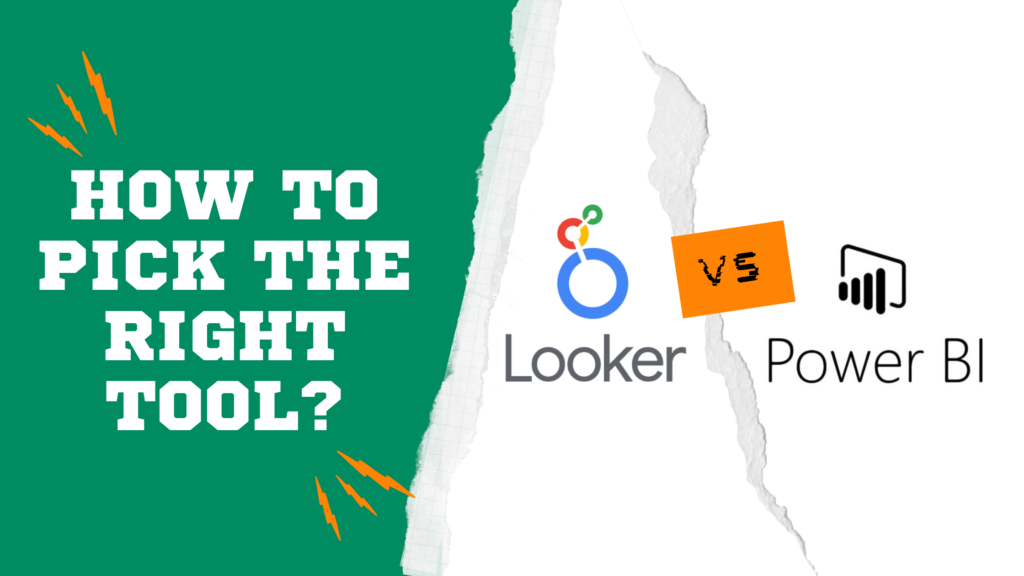The following features Power BI vs Looker: Must-Know Differences for Data Analysts:
Looker:
- Usage: A cloud-based BI tool ideal for businesses that need flexible data exploration and detailed analytics.
- Best For: Organizations looking to explore and visualize data through a modern SQL-based data exploration platform.
- Data Handling: Works efficiently with large datasets, particularly in a cloud environment, making it a solid choice for big data analysis.
- Visuals: Offers advanced data exploration and customizable visualizations, although not as polished as Power BI’s interactive dashboards.
- Integration: Easily connects with multiple cloud data sources, especially Google Cloud products, as well as databases like SQL, BigQuery, and Redshift.
- Sharing: Designed for real-time sharing and collaboration across teams, with reports easily shared through the cloud.
- Cost: Generally more expensive due to its enterprise-level features and cloud-first approach, often included with Google Cloud services.
- Automation: Supports automated reports and real-time data syncing, with an emphasis on continuous updates through cloud integrations.
Power BI:
- Usage: A versatile tool for data analysis and building interactive, visually rich reports, tightly integrated with Microsoft services.
- Best For: Users needing to combine data from multiple sources and create interactive dashboards.
- Data Handling: Handles large datasets efficiently, especially when integrated with Microsoft Azure and SQL databases.
- Visuals: Known for its interactive and customizable visualizations with easy-to-use dashboards.
- Integration: Seamlessly integrates with Microsoft products (Excel, Azure, SQL Server) and a variety of third-party sources.
- Sharing: Allows real-time sharing and collaboration through Power BI Online with automated report updates.
- Cost: More affordable than Looker, with a free version available, and competitive pricing for Pro and Premium versions.
- Automation: Offers strong automation capabilities with real-time data refreshes, scheduling, and Power Automate integration.
Conclusion: Looker is an excellent choice for cloud-based, SQL-driven data exploration and businesses heavily invested in Google Cloud. Power BI is more affordable, integrates seamlessly with Microsoft products, and provides user-friendly dashboards, making it a top choice for many organizations.