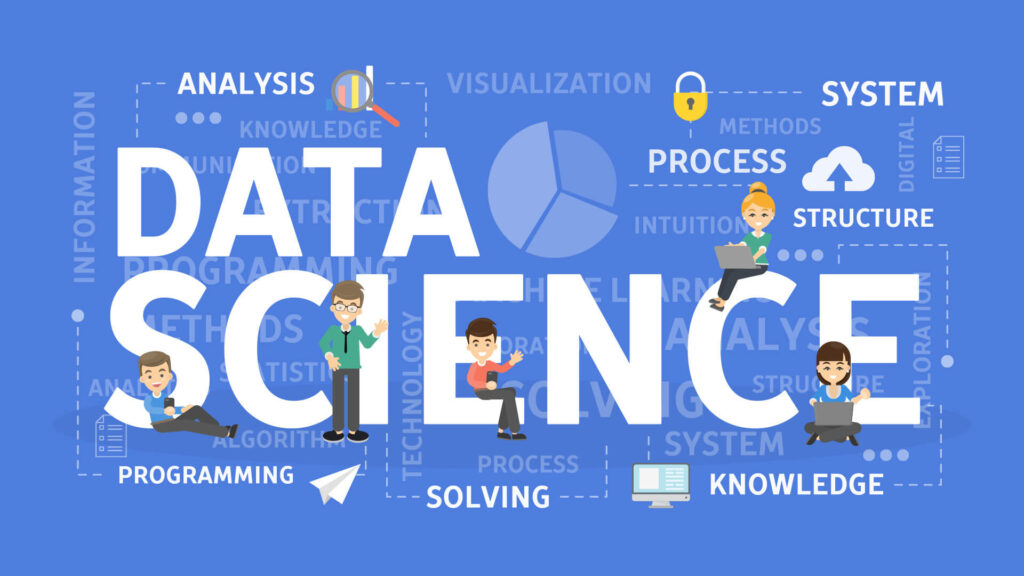Here is a list of all the Essential Topics to Master Data Science Interviews:
SQL:
1. Foundations
– Craft SELECT statements with WHERE, ORDER BY, GROUP BY, HAVING
– Embrace Basic JOINS (INNER, LEFT, RIGHT, FULL)
– Navigate through simple databases and tables
2. Intermediate SQL
– Utilize Aggregate functions (COUNT, SUM, AVG, MAX, MIN)
– Embrace Subqueries and nested queries
– Master Common Table Expressions (WITH clause)
– Implement CASE statements for logical queries
3. Advanced SQL
– Explore Advanced JOIN techniques (self-join, non-equi join)
– Dive into Window functions (OVER, PARTITION BY, ROW_NUMBER, RANK, DENSE_RANK, lead, lag)
– Optimize queries with indexing
– Execute Data manipulation (INSERT, UPDATE, DELETE)
Python:
1. Python Basics
– Grasp Syntax, variables, and data types
– Command Control structures (if-else, for and while loops)
– Understand Basic data structures (lists, dictionaries, sets, tuples)
– Master Functions, lambda functions, and error handling (try-except)
– Explore Modules and packages
2. Pandas & Numpy
– Create and manipulate DataFrames and Series
– Perfect Indexing, selecting, and filtering data
– Handle missing data (fillna, dropna)
– Aggregate data with groupby, summarizing data
– Merge, join, and concatenate datasets
3. Data Visualization with Python
– Plot with Matplotlib (line plots, bar plots, histograms)
– Visualize with Seaborn (scatter plots, box plots, pair plots)
– Customize plots (sizes, labels, legends, color palettes)
– Introduction to interactive visualizations (e.g., Plotly)
Excel:
1. Excel Essentials
– Conduct Cell operations, basic formulas (SUMIFS, COUNTIFS, AVERAGEIFS, IF, AND, OR, NOT & Nested Functions etc.)
– Dive into charts and basic data visualization
– Sort and filter data, use Conditional formatting
2. Intermediate Excel
– Master Advanced formulas (V/XLOOKUP, INDEX-MATCH, nested IF)
– Leverage PivotTables and PivotCharts for summarizing data
– Utilize data validation tools
– Employ What-if analysis tools (Data Tables, Goal Seek)
3. Advanced Excel
– Harness Array formulas and advanced functions
– Dive into Data Model & Power Pivot
– Explore Advanced Filter, Slicers, and Timelines in Pivot Tables
– Create dynamic charts and interactive dashboards
Power BI:
1. Data Modeling in Power BI
– Import data from various sources
– Establish and manage relationships between datasets
– Grasp Data modeling basics (star schema, snowflake schema)
2. Data Transformation in Power BI
– Use Power Query for data cleaning and transformation
– Apply advanced data shaping techniques
– Create Calculated columns and measures using DAX
3. Data Visualization and Reporting in Power BI
– Craft interactive reports and dashboards
– Utilize Visualizations (bar, line, pie charts, maps)
– Publish and share reports, schedule data refreshes
Statistics Fundamentals:
• Mean, Median, Mode
• Standard Deviation, Variance
• Probability Distributions, Hypothesis Testing
• P-values, Confidence Intervals
• Correlation, Simple Linear Regression
• Normal Distribution, Binomial Distribution, Poisson Distribution.